In the digital landscape, HTML (HyperText Markup Language) serves as the backbone of every website. It is crucial not only for structuring content but also for enhancing both SEO (Search Engine Optimization) and user experience. Optimized HTML can significantly impact search rankings and usability by ensuring that search engines understand your content while providing a seamless experience for users.
Using Semantic HTML for SEO and Accessibility
Semantic HTML refers to using HTML tags that convey meaning about the content contained within them. This practice offers several benefits:
- SEO Benefits: Semantic tags like
<header>,<footer>,<section>, and<article>help search engines better understand the structure and context of your content, improving indexing and ranking. - Accessibility: Semantic tags enhance accessibility for users relying on screen readers. For example, using
<nav>navigation aids for visually impaired users to understand the layout of your site. - Heading Hierarchy: Proper use of heading tags (
<h1>–<h6>) establishes a clear content hierarchy, making it easier for both users and search engines to navigate your site.

Optimizing Meta Tags for SEO
Meta tags play a pivotal role in defining how your pages appear in search results. Key meta tags include:
<title>: This tag defines the title of your webpage and is crucial for SEO as it appears in search results.<meta name="description">: This provides a brief summary of the page, influencing click-through rates by enticing users to click on your link.<meta name="keywords">: While not as impactful today, including relevant keywords can still be beneficial in some contexts.- Open Graph and Twitter meta tags enhance social sharing visibility.
Best practices suggest keeping titles around 50-60 characters and descriptions under 160 characters while incorporating relevant keywords naturally.

Using Alt Text for Images
Alt text serves multiple purposes:
- SEO Advantages: Including descriptive alt text helps search engines index images effectively, improving visibility in image searches.
- Accessibility: Alt text provides context for visually impaired users, allowing them to understand the content of images through screen readers.
To write effective alt text, aim for concise, keyword-rich descriptions that accurately reflect the image’s content without keyword stuffing.
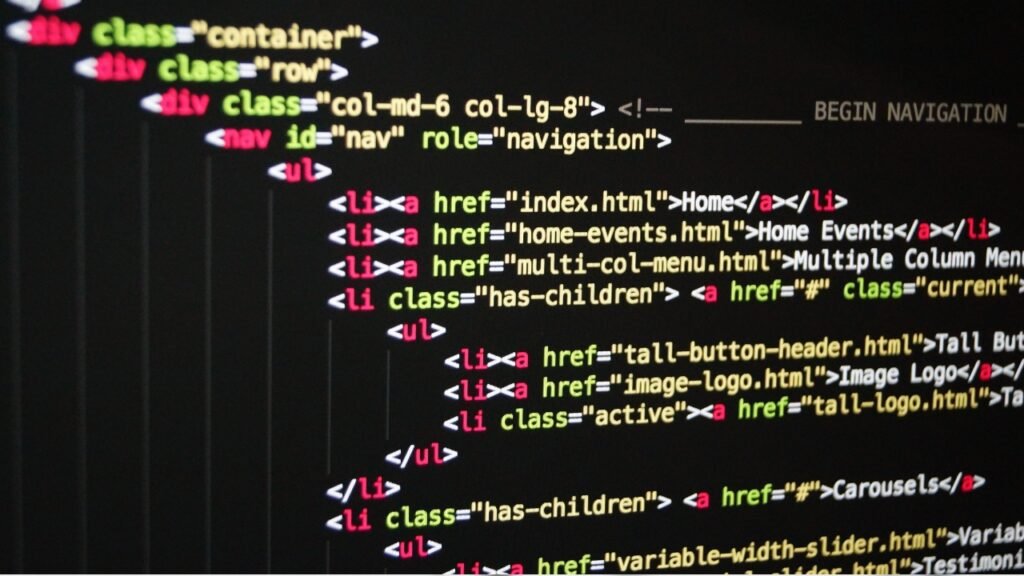
Creating a Clear URL Structure with HTML Links
A clean URL structure is essential for both SEO and user navigation. Consider these practices:
- Use descriptive anchor text in your HTML
<a>tags to provide context about the linked page. - Maintain a logical hierarchy in your URLs, which helps search engines understand the relationship between different pages on your site.
- Implement internal linking strategies to guide users through your content while enhancing search indexing.

Enhancing Page Speed with HTML Best Practices
Page speed is a critical factor influencing both SEO rankings and user satisfaction. To optimize speed:
- Minify HTML and CSS: Reduce file sizes by removing unnecessary spaces and comments.
- Inline Critical CSS: Load essential CSS directly in the HTML to speed up rendering times.
- Lazy Load Images and Videos: Use HTML attributes like
loading="lazy"to defer loading off-screen images until they are needed, improving initial load times.
Top JavaScript Features You Need for a Modern Website

Leveraging HTML for Mobile Optimization
With mobile-friendliness being a ranking factor, ensure your site is optimized for mobile devices:
- Use
<meta name="viewport">to control layout on different screen sizes. - Structure your HTML with mobile-first principles, ensuring adaptability across devices.
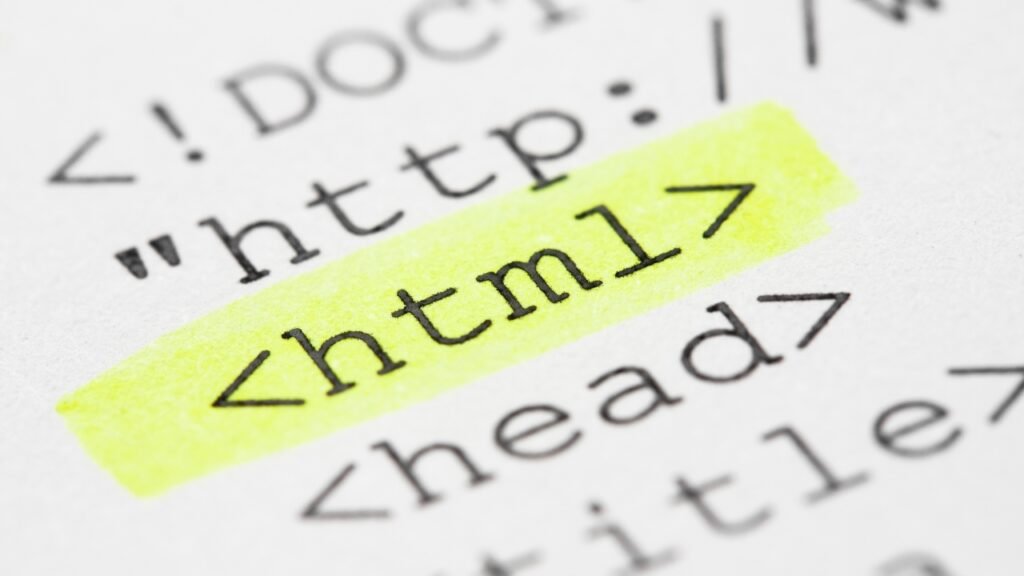
Structured Data and Rich Snippets
Implementing structured data through schema markup allows search engines to better understand your content, enabling rich snippets in search results. Common schemas include:
- Product schema
- FAQ schema
- Review schema
These enhancements can significantly improve visibility and click-through rates by providing additional context in search results.

Improving User Experience with HTML Forms
HTML forms are crucial for user interaction. To enhance usability:
- Properly label fields using
<label>tags to improve accessibility. - Utilize appropriate
<input>types (like email or date) to streamline data entry. - Implement HTML5 validation features to minimize errors during form submission.

Best Practices for HTML Maintenance
Regularly maintaining your HTML is vital for ongoing SEO success:
- Check and update HTML periodically to incorporate new SEO strategies or rectify issues.
- Use validation tools to identify errors or outdated practices within your code.
- Keep your code organized and clean, making it easier to manage updates and performance improvements over time.
In summary, well-structured HTML is essential for enhancing both SEO and user experience on your website. By implementing semantic HTML, optimizing meta tags, using alt text effectively, creating clear URLs, enhancing page speed, leveraging mobile optimization techniques, utilizing structured data, improving forms, and maintaining code quality, you can significantly improve your site’s performance. Regular optimization should be an integral part of your website maintenance strategy to ensure sustained visibility and usability.